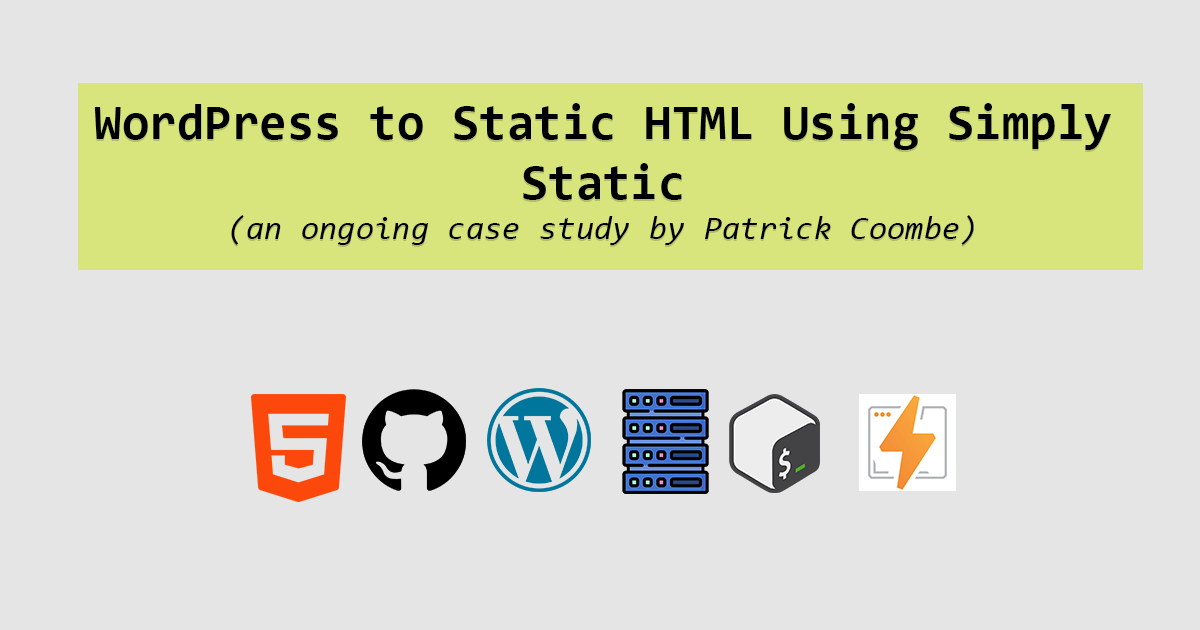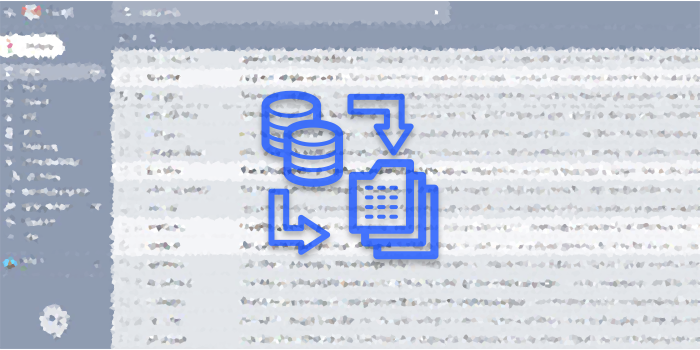How-to Install phpMYadmin with AWS / Amazon Lightsail

Hey all! I’m new to AWS / Lightsail and kind of in the “figuring things out as I go” mode right now. Last week I needed to get phpMYadmin working and wanted to make a quick how-to video to get it setup. Hope you enjoy!
Here is some info from the description:
You will need some basic knowledge of AWS, Lightsail, the Linux command line, Putty, and of course phpMYadmin.
Source port: 8888
Destination: localhost:80
default lightsail username for SSH: ubuntu
URL once setup is done:
http://127.0.0.1:8888/phpmyadmin/index.php