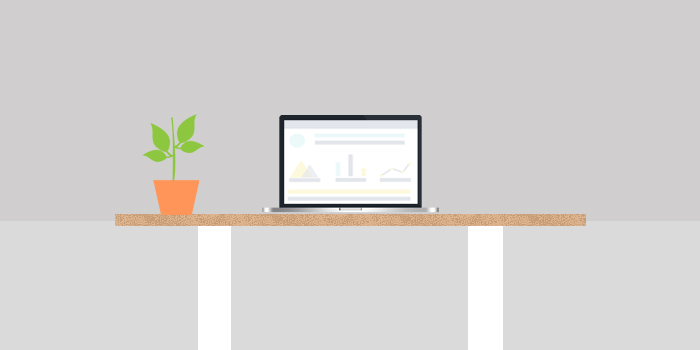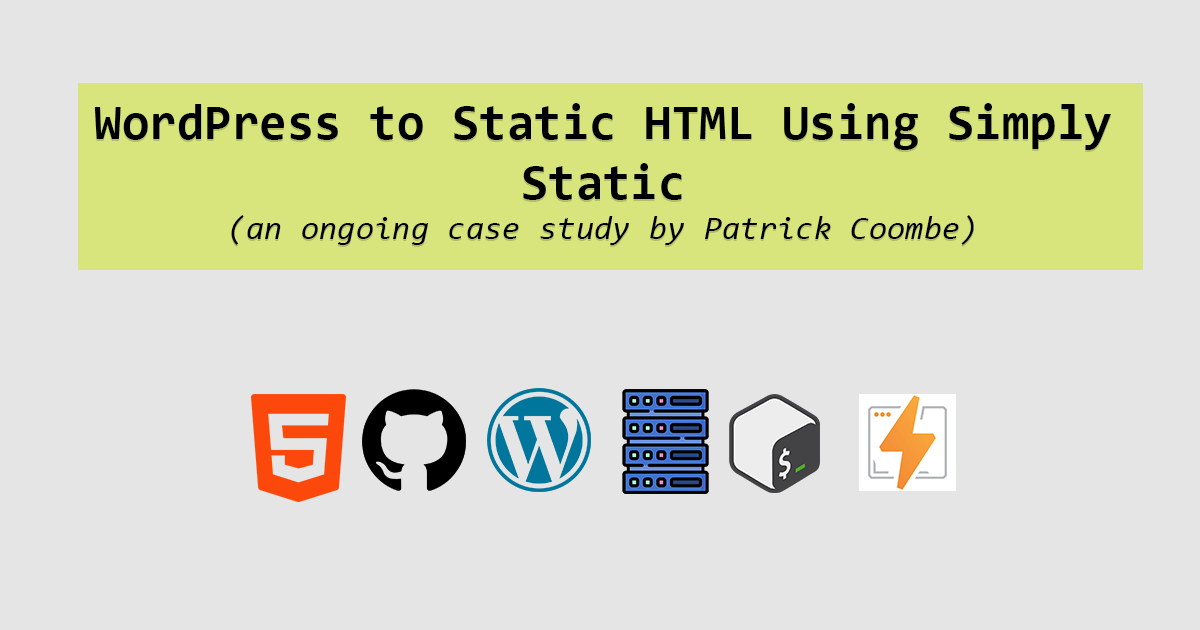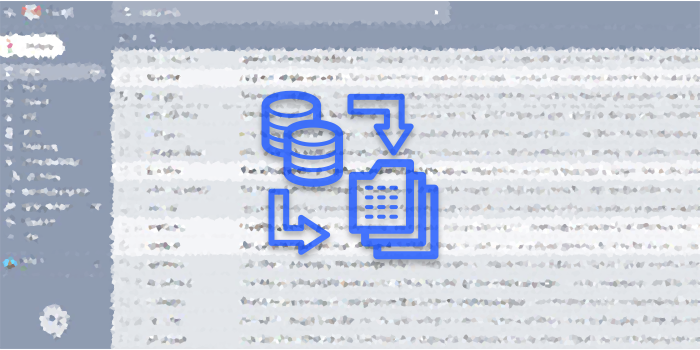Note: there are no ads, affiliate links, or anything else shady within this post.
I was, and always be a military man. I like my workspace super clean, organized, and free from clutter. I’m a huge electronics and PC guy, so that means taking cable management to the next level.
Here is the solution that I’ve recently implemented where my desk is visibly free from all cables, even though I have about 15 wires running all throughout my desk.
Organize everything and spread out on the floor
Plug everything in and spread it out on the floor.Try to identify problem areas. Sound systems are generally hard because they have wires going everywhere. A typical PC sound system wire system will be something like this:
- a wire to the wall
- a wire to the PC
- a wire to the left speaker
- a wire to the right speaker
- a wire to the amp
- a wire to the volume control
That is 6 wires right there, and it is only one peripheral!
Once it is spread out, start zip tying. Wrap everything neatly. You may need to un-ziptie at some point, you also might be zip tying things to other things.
But zip tying is for newbs
Zip tying keeps everything together, but you can’t attach cables to your desk or wall with them (although they do make special ones that can be nailed or screwed to a wall.)
You are gonna need to equip yourself with some tools to do the job right.
Copping your cable management goods
Office Depot generally has the best selection of stuff, although Home Depot tends to carry more industrial type of stuff.
Try to make a shopping list before you go. I’ve been collecting this type of stuff for so long, I have a huge container filled with all sorts of cable management stuff.
Let’s get this party started
I like to start with the back of my desk. This area is overlooked a lot of times. I don’t like for any wires to be showing under my monitors or hanging below my desk. I stuck a bunch of wire clips to the back of my desk. This bundles large groups of wires together, but allows them to move freely if say you need to:
- adjust your monitor
- move your webcam
- reposition your speakers
They are super handy to have and really easy to install. They also open and close easily so you can add more wires later if you want. I also like to add a few zip ties in between them.

Next part is under my desk. Since I use a wired keyboard, I need to be able to hide this wire, while still allowing me to adjust the keyboard up/down/left/right/swivel. This was somewhat of a challenge, but overtime I developed this solution that allows the wire to attach itself to the underside of my desk and still be able to move.

Behind the desk is pretty straightforward. The goal is try try and bunch all of your cables into one piece of cable tubing, so if anything is exposed all that is seen is one clean bit of wiring.

At the bottom of my desk (in the back, where it cannot be seen) I cut out a hole in the leg so wires can run freely though the desk itself. This is one of the great things about building your own desk.

On the topside, this is what it looks like. Since I am constantly plugging in phones, cameras and other USB devices I needed a solution for USB wires to run from the PC to the top of my desk.
I had to drill a huge hole in my desk, but I don’t regret it. Somehow this works.

On the topside of my desk I use one of these widgets, don’t remember where I got this from but it is pretty cool when you are working with a bunch of wires on your desk.

In the end, as you can see: you literally cannot see any wires, anywhere.

The top of the desk remains pretty clean as well!
If you dig my desk and are interested in how I built it, I wrote a post about it.
A shout out to /r/CableManagement
Any questions please feel free to hit me up on Twitter.