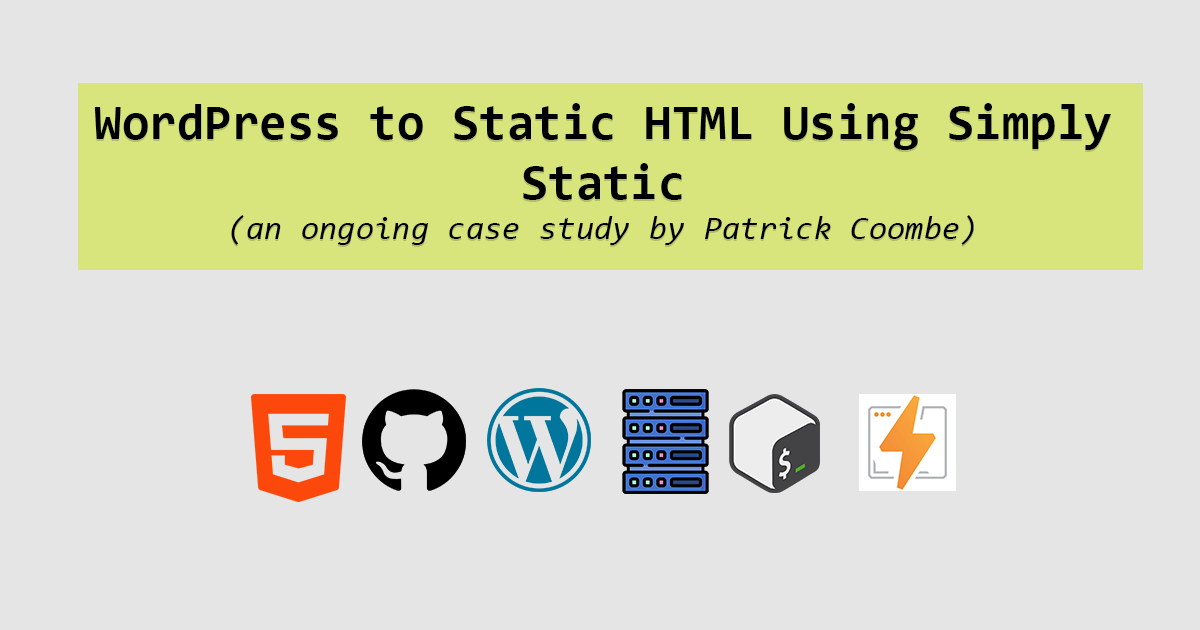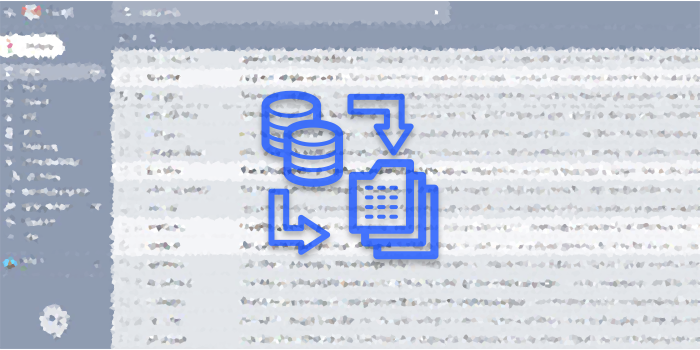Teaching My Son Computer Science: A Curriculum

It is no secret that I love my kids, my 8 year old Phoenix who I call my “twin” is truly my pride and joy, and I am so proud of the person he is.
Over the past few years, he’s shown an interest in all things computers. This is most likely because of my own interest in computers. I was lucky enough that my Dad brought home a TRS-80 when I was probably the same age as my son and learned “BASIC” at a young age. From there I learned x86 systems, setup a home network lab, Linux, Windows and C programming, the rest was history!
Without realizing it, I’ve developed a curriculum that is easy for a 6-8 year old and is at the same time FUN! If you MAKE your kids do this stuff, yell at them while they are doing it, make them nervous…they are going to hate it and resent doing it. Make it fun for them, let them make mistakes! Show them how easy it is to undo things, and how to fix their mistakes, or how to own the mistakes.
If you are a parent then you know that teaching your kids takes a lot of patience. I recommend blocking off 30-60 minutes in a closed room when there isn’t a lot of noise around to teach them.

Helpful tips:
- let them sit in the drivers seat (keyboard and mouse)
- let them make mistakes, let them click on the wrong things
- let them ask questions, but don’t get too sidetracked
- give them a chance to do tasks on their own, even if you know its wrong it is helpful to figure out how to “fix” and undo things
Internet Safety
First and foremost it is important to learn internet safety, web hygiene, and common sense / street smarts when it comes to the web.
- don’t ever agree to anything or say “OK” unless a parent or teacher is around
- don’t sign up for anything
- don’t give anyone your real name, home address
- learn what “identifying information” is
- how to use a handle / screen name
- protecting your privacy
- clicking on links
- popups / intersitials
Learning safety on the web is an ongoing lesson, I myself learn new lessons everyday about internet safety so it is kind of an ongoing battle. When the MoMo challenge came about my son got really freaked out, but after he understood it was a ploy to scare kids and just a video puppet it took the power away from it.
Treat any kind of threat, malware or “bad thing” as a lesson and don’t freak them out.
Basic Computer Skills
Every time I sit down with my son, I teach him something new about a PC. Some fun things to do:
- basic typing, the SHIFT and CTRL keys, symbols
- right clicking, left clicking, double clicking
- using application menus
- keyboard shortcuts – ask them later “what does Ctrl+C” do?
- maximizing, minimizing, closing, etc
- moving files, file dialogues
- using Chrome, using Google
- show him how to hide a secret file from Mommy
- using the calculator to help with homework
Kids absorb information so quickly, with most kids you don’t need to show them twice.
Basic Web Tasks
We’ve practiced:
- signing up for an email account
- using a strong password
- signing up for online accounts
- opening new tabs
- muting tabs
- searching for information on the web
Most kids have been using iPads / iOS since a very young age, so using the web is really second nature to them.
Web Design
I’ve tried a few ways to teach web design. We spent a few hours learning basic HTML, which is kind of boring for a kid. So I showed him the WordPress WYSIWYG editor and let him use that instead. We started with stuff like:
- importing media
- centering / justifying text
- bullet lists
- changing colors on fonts etc
- making links
After we finish, I show him the “code” version of what we did, and do small lessons on how to edit the code. For now we practice on my website but soon we’ll learn how to register a domain and start a website with hosting.
His last project he made a “giant booger” website featuring his younger sister:
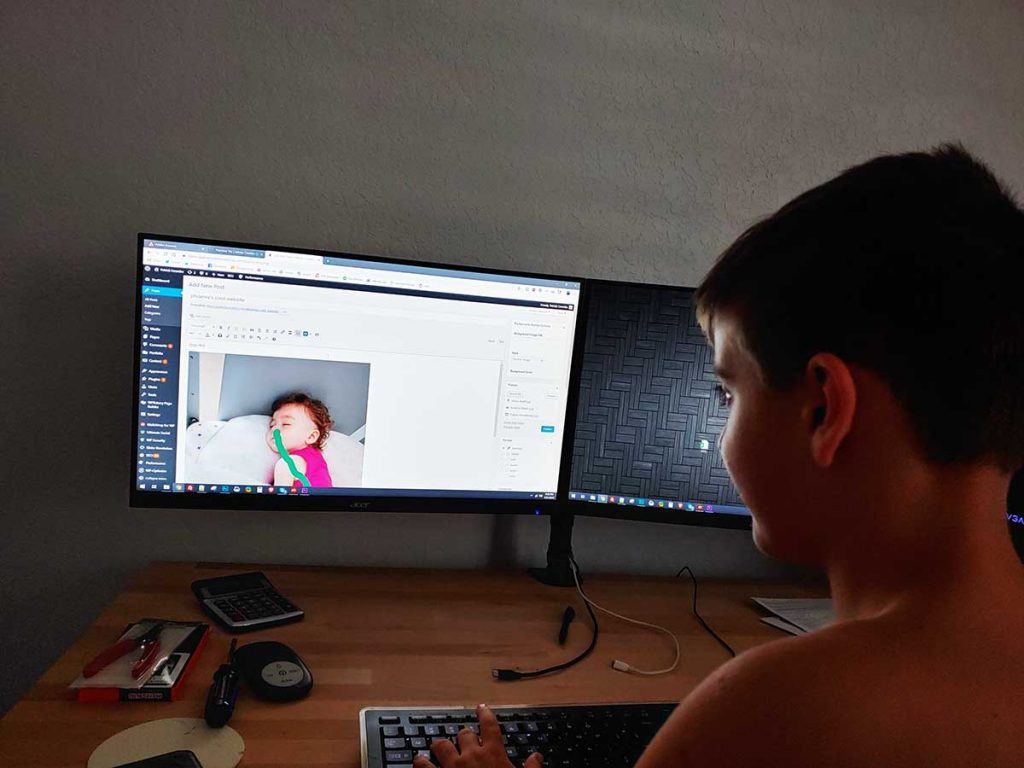
Learning Hardware
Here are some very basic tasks to teach your kids from a hardware standpoint:
- plugging HDMI cables into your TV
- plugging in a USB stick
- plugging power devices in
- charging a cell phone
- different types of charging
- using a keyboard / mouse
- turning on a PC, resetting it, turning on a monitor
- using a laptop
Meccano toys are an excellent way to work on motor skills and get away from screens for a while. Last year they featured him on their Instagram page :)

Building a PC
Building a PC is a fun way to spend time with your kids, and to show them how a PC works. Get them a cool looking case and some fun RGB accessories.
I’ve built a few PC’s with my son over the years, the small screws can be challenging with small hands and new motor skills.
Building a PC is also a good way to get away from screen time for a while.
Photo Editing
Start with paint.exe, how to draw, select colors, and resize images. Then move to Photoshop or your photo editor of choice.
Over the past few months he’s learned about layers, the text/type tool, paint brush, fill tool and much more! It is a great skill to have and really fun to work on.
Video Editing
Within the past few weeks I started teaching my son Adobe Premiere. I’ve found this task to be a bit harder, only because it takes so much mouse precision, but it really helps with hand/eye coordination. We spend about 10 minutes watching YouTube tutorials, and then 20-30 minutes making videos. We film silly movies on our phones throughout the house then import them into Premiere, find some cool sound files and clips online, and import them as well. It is really quite amusing.
Here is a video he made entirely on his own a few weeks ago:
He is now at the point where he can work in Premiere on his own and create his own videos!
Minecraft
My son learned Minecraft in school, and brought that knowledge home with him. Minecraft is an amazing game, and teaches so many aspects of computer science, it is also a lot of fun! My son and I play multi-player together and build huge worlds. Last year we built a massive world with a huge roller coaster.
Teach them easy commands like:
/time set 0 /weather clear /gamemode survival
Scratch
I never heard of Scratch before my son showed me. My son also learned this in school and wanted to practice at home. We signed up for an account and he works on Scratch in his spare time. He also plays a math game called Prodigy which is an excellent way to get your kids to do math.

Building a Drone
Last year for Christmas he got a mini-drone and loved playing with it. He mastered every aspect of flying, but it was an indoor drone that was very prone to breaking. So now we are buying parts and building a drone. This is probably one of the more advanced tasks we’ve done as a team and I still don’t know how well its going to work out. So far so good. We are currently sourcing parts, the whole thing will cost $100-$200. We will need to:
- follow directions in a manual
- solder wires onto board
- connect wires
- program the board
- lots more

What do they gravitate towards?
My plan moving forward is to start to identify what he wants to “specialize” in. Right now he is all about editing videos, which is really fine with me. He is almost at the point where he knows as much if not more than me about video editing. I’m looking forward to either learning with him, or having him teach me :)