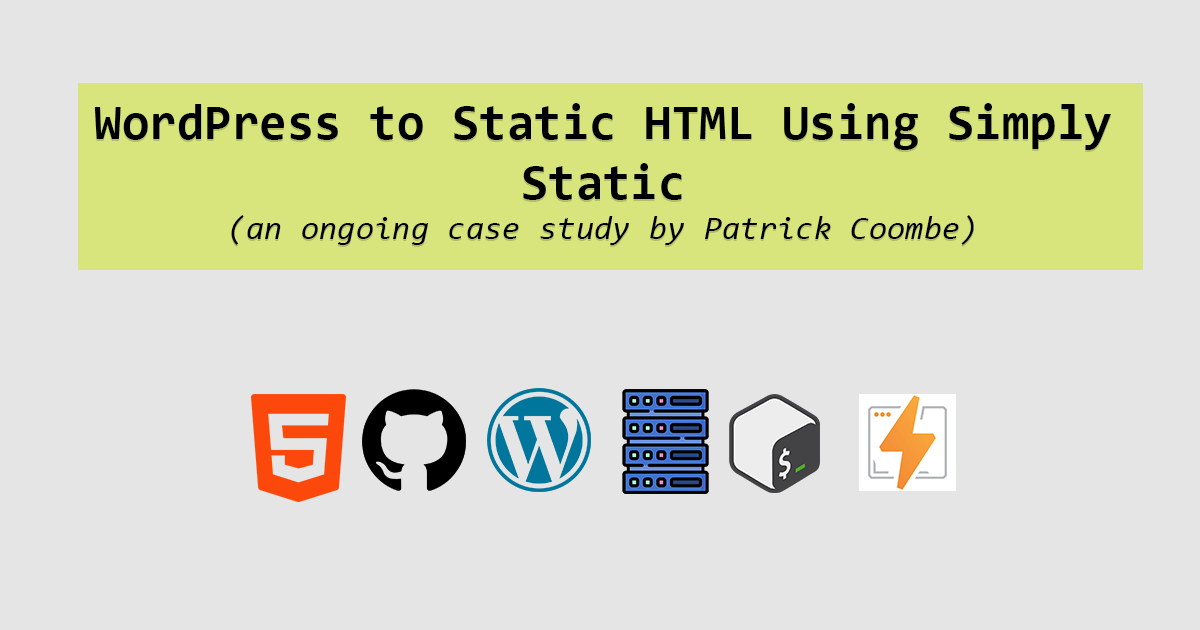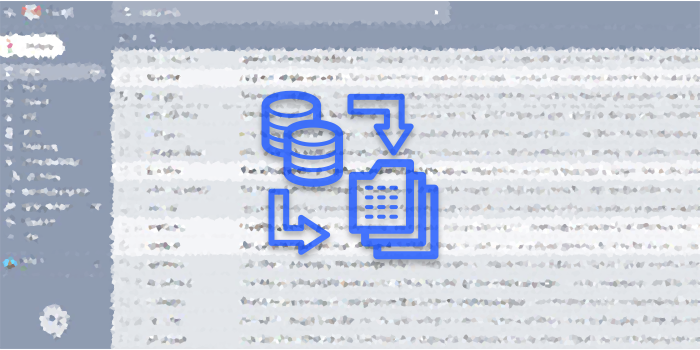By now I’m sure that you’ve heard the news: Google is indexing and displaying Tweets in Google. A few months back they began displaying them in mobile results, and now they are displaying them in desktop as well.
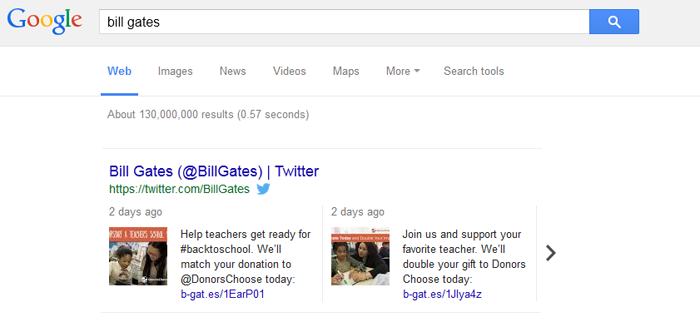
Begin by typing this special code into Google:
site:yoursite.com enable=tweets
Haha! Just kidding :) It’s gonna be a little harder than that. In fact, this really is not something that you are able to control. This post really is all about increasing the odds of getting your tweets displayed in Google search results.
Getting your tweets indexed in Google isn’t a sure thing, there are a number of factors that may come into play such as:
- The age of your Twitter account
- Inbound links to your Twitter profile
- The authority of your account
- Your overall “Klout”
- Structured / semantic markup
- Data consistency i.e. Name, URL, etc matching in Twitter and on your website
While it isn’t easy to contol many of these aspects such as the age of your Twitter account or the amount of inbound links, it is quite easy to control your structured data. Personally I believe that this is one of the main factors for getting your tweets indexed in Google.
Data Consistency
Make sure that all of your information “matches” to a degree. For instance make sure that your name on Twitter matches the name on your website. Other factors that might contribute to this is your overall brand name keyword density, your URL, your Twitter account handle and other markup.
Structured data
Now for the fun part, if you’ve got a wicked cool plugin for WordPress like SEO Ultimate or Yoast, this process will be lickidy split. Just fill in the values for “Twitter Card” and it’ll embed these values into your HTML <head>
If you don’t, then fear not. At the very least I recommend using the following meta data:
<meta name="twitter:site" content="@delraybeachseo"/> <meta name="twitter:site:id" content="214352951" /> <meta name="twitter:domain" content="Elite Strategies"/> <meta name="twitter:creator" content="@delraybeachseo"/> <meta name="twitter:creator:id" content="214352951" />
The above values can generally be used safely sitewide if you are a single site, single author. If you have a multi-author blog you’ll have to adjust these.
To get your Twitter ID you can use this handy tool to grab it. Once you’ve got
Sadly, my tweets are not showing up in Google search. At one point they were showing up in mobile but for some reason dropped out. It could be that my account just doesn’t have enough authority or I changed something in my structured data, which I am constantly playing with.
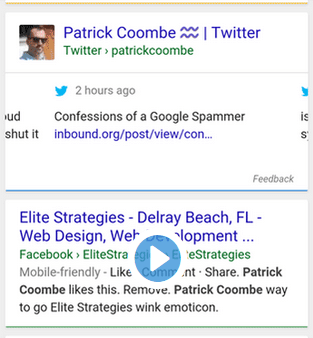
Either way, if you’ve got an authoratative account and have your settings properly configured I see no reason why you shouldn’t get your Tweets indexed in Google.
Also note: remember Google rolls out updates in stages. For instance when Google first started showing social network links in the search results, they began by only showing results for Hollywood A-listers and celebs. As the months went on they started giving them to regular people. That’s right, it took months for that to roll out so if you are worried about getting your tweets in Google it might take some time.
Good luck!