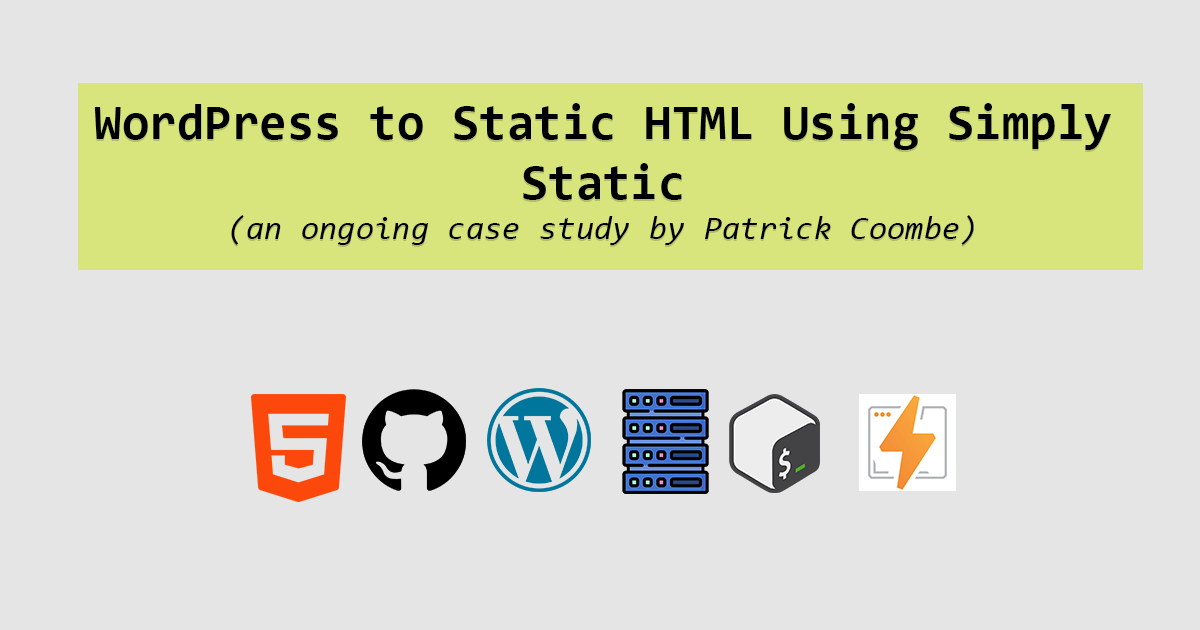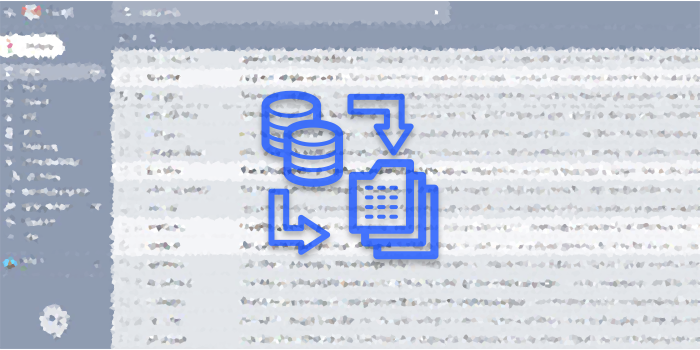I installed the old Netscape on my Windows 8.1 PC

When I get nostalgic or lonely, I like to browse the archives of websites like textfiles.com, archive.org or oldversion.com.
Whilst on Old Version I started poking around the old Netscape archives longing for the days when the web was a better place. I figured I’d see what happens if I tried installing an old browser on a modern 64 bit PC.
Looking at the Netscape 2.0 splash screen above brings back a lot of memories. That version in particular I installed via our ISP Prolog which sent about 5 Floppy disks of dialup software with Netscape included.
I remember having to re-install everything about 10x that year due to the amount of virii I got on my old 486.
I started off with a lot of failure. I started installing at around version 4.0 which just wouldn’t seem to work.
No bueno. The install would go fine, but then crash at the end. I suppose I could have debugged, but didn’t really want to force anything.
I went up a few versions and finally found the sweet spot. Netscape Navigator which was released around 2006 finally installed.
I felt a warm rush throughout my body when I saw this familiar logo. My how times have changed. This “splash screen” used to load when PC’s were so slow you had to wait for the browser to start. I guess they ditched these around the time SSD’s started becoming popular and RAM became cheap as candy.

The old start page still loaded without a redirect and seems to be in good repair.
With ego in check, I went to Google and did a search for myself.

Google has definitely noticed my old browser and decided to serve an old version of Google as well. No Javascript or fancy HTML here. Just the basics.
I do have to say, I loved having the sidebar where you could sort by time. That was a really handy feature.
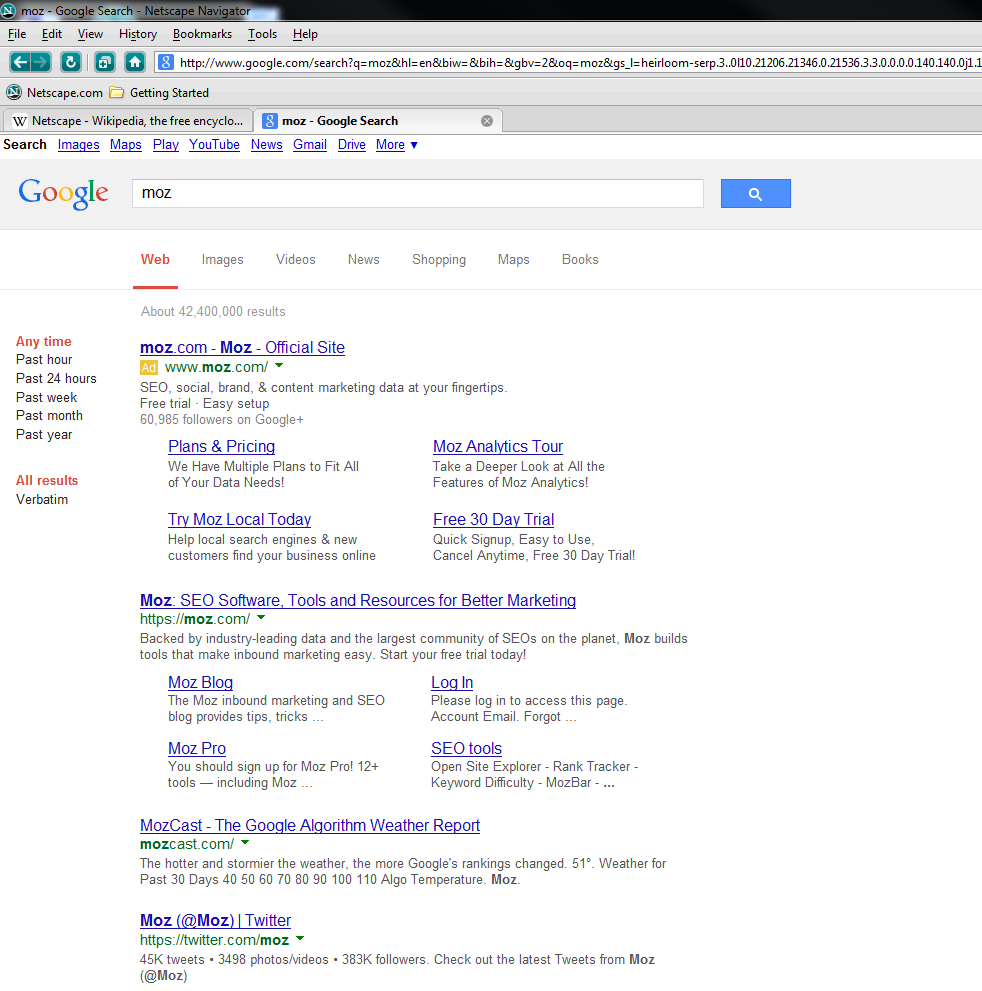
No knowledge graph or nothing. Notice the old toolbar. I think this was right around the time when “tabs” were invented. Prior to this you had to open websites in a new window if you wanted to multi-task.
Many websites did not work at all. Sites like inbound.org and reddit.com pretty much “infinitely loaded” and did not cooperate with the browser. Things like glyphs, font icons, HTML 5 and alot of JavaScript really seemed to make this browser angry.
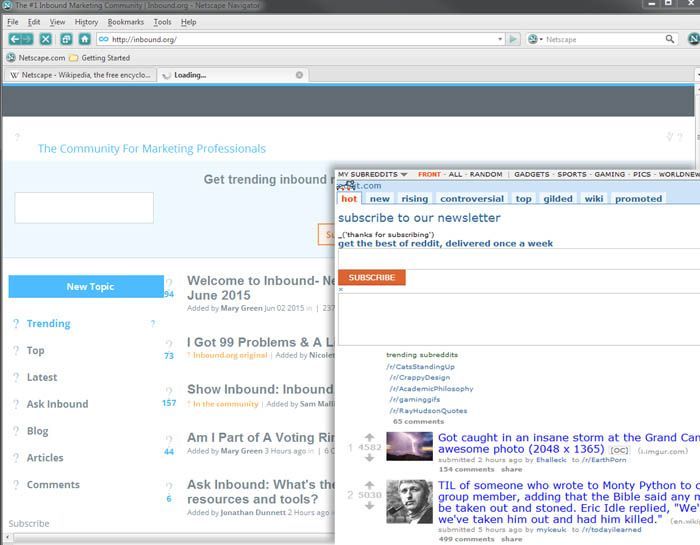
All in all it was a fun experience. I miss those days and I miss Netscape. I suppose that is why I am such a fan and loyalist to Firefox.
Gone are the days of “web 1.0” when life was much simpler. I suppose I’ll have to settle for interactive environments, GPL, SVG’s and <video> tags.