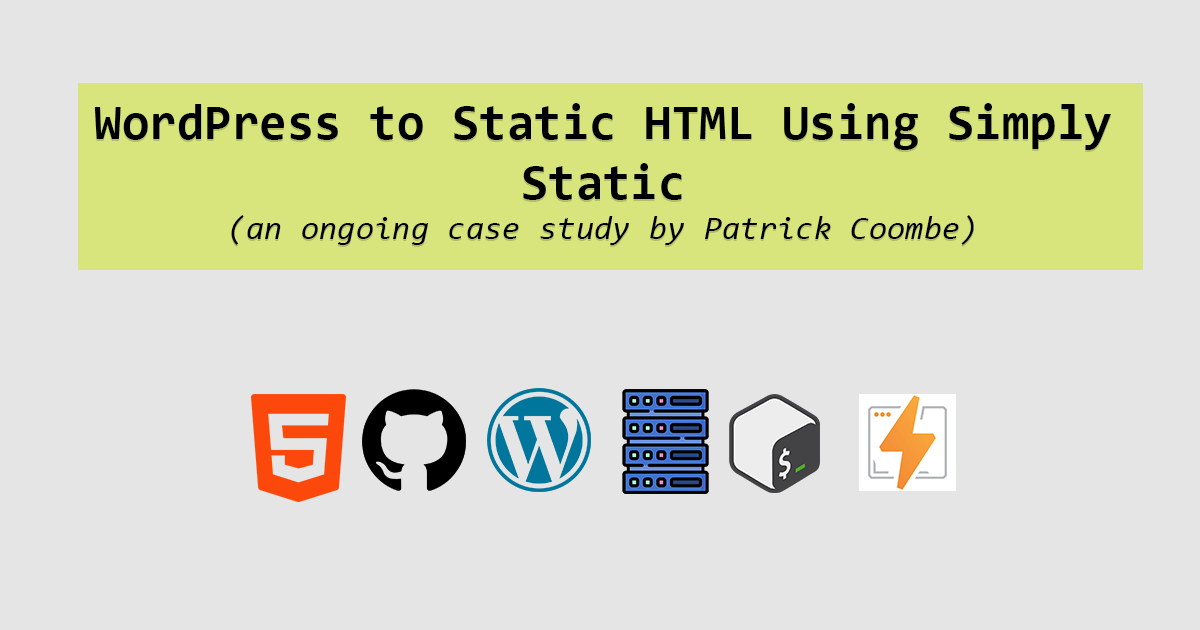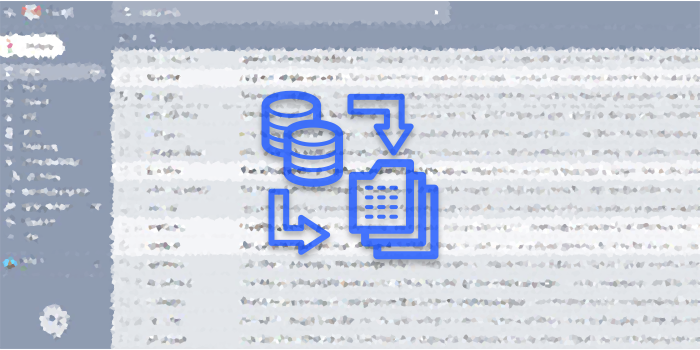How to Use / Add Multiple Instagram Accounts

Finally!
When I heard this feature was rolling out, I was super excited. For years, people have begged Instagram to allow multiple account usage within the app. After all, Facebook, Twitter and even Google+ have ways of allowing you to use multiple accounts from your device.
FYI – these directions
To get started, you just need access to an Android or iPhone and have the login credentials to 2 or more accounts. Let’s walk through how to use multiple accounts on Instagram:
Start by going to your Instagram app and locating your profile settings:
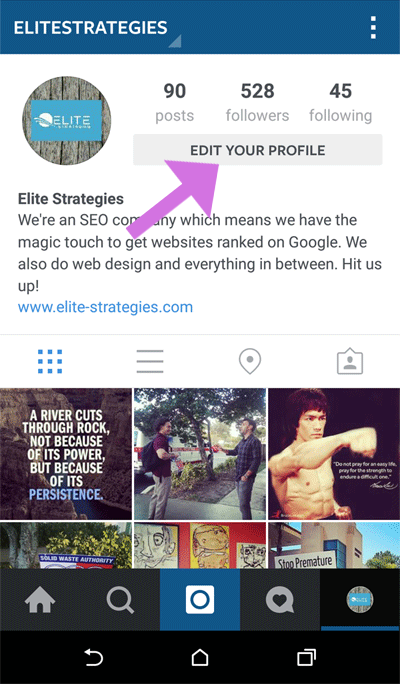
From there, scroll towards the bottom and locate the setting “add account.”
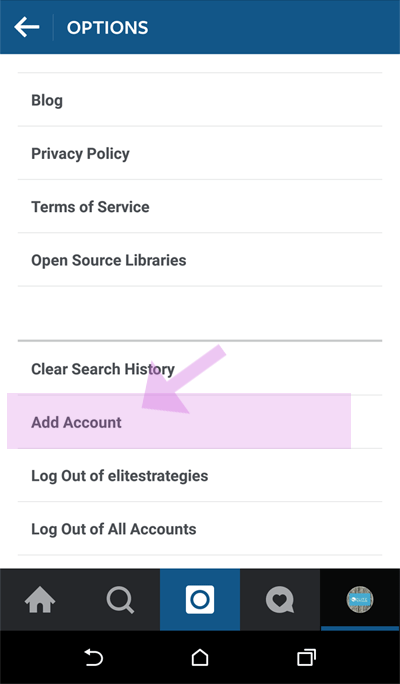
From there Instagram will prompt you to login using your username and password of your secondary account.
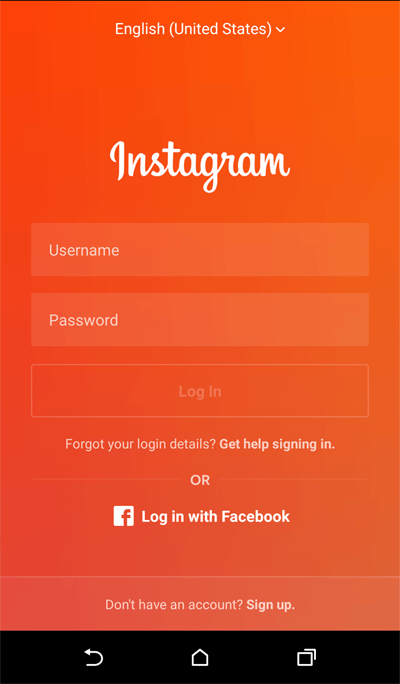
Once logged in, you can tap on your username at the top of the app from any screen, and switch between multiple Instagram accounts. I beleive you can add up to 5 accounts maximum.
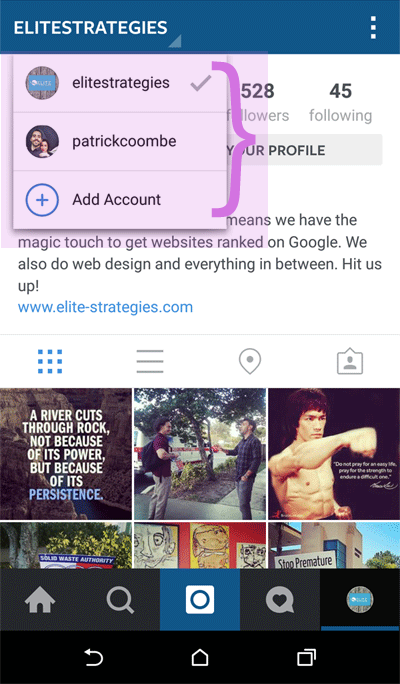
The end.