I’ve literally been asked this question about 20 times over the years, it is now time I write a post about it.
The steps are easy:
- Find icons
- Upload them to a server
- Add them to Gmail signature
- Hyperlink them w/ click tracking
Finding the icons
This part is easy for me, since I already made my own social network icons. Feel free to use the ones I made.
I also have tiny 30×30 pixel transparent pngs of popular social network icons you can download directly here (you can also hotlink directly, I doubt this post will go viral)
https://155.138.199.19/sig/g.png
https://155.138.199.19/sig/insta.png
https://155.138.199.19/sig/lin.png
https://155.138.199.19/sig/tum.png
https://155.138.199.19/sig/twit.png
https://155.138.199.19/sig/wp.png
I do suggest using a transparent PNG just to avoid any background issues you might have. You never know what email client someone is using that is going to read your email, so you don’t want that happening.
Upload them to a server
If you have your own server / hosting, great. Upload them there. If you don’t, I suppose you can upload them to imgur.com or some other image hosting site.
I uploaded mine to a new folder on my server “/sig” just for organizational purposes.
Add images to Gmail signature
Go to your Gmail signature settings and have a look see. Click the “image” icon and add the URL of your images, one by one.
![]()

Hyperlink your images with tracking URL
I assume you already have your own hosted click server setup, right? If not, I recommend Prosper202. Been using it now for 8+ years or more.
Setup a campaign for each one of your social networks. If you have 5 social network icons, you are going to need to generate 5 URLs. Name your campaign something memorable.

Once you are finished adding all of your images, they need to be linked. Click on each image and click the hyperlink button on the toolbar. Add the link to your social network profiles one by one. Don’t forget to use the URL from your clickserver (not pictured.)

If all is well and good, you’ll have a purdy lookin’ Gmail signature and be able to track any clicks you get from your click server. Here is a screen shot of my setup with a few clicks that came through:
![]()
And a photo of my Gmail signature (one of them, anyway)



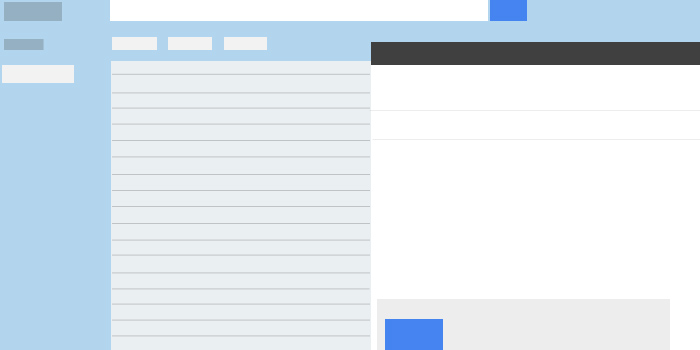
Comments are closed.