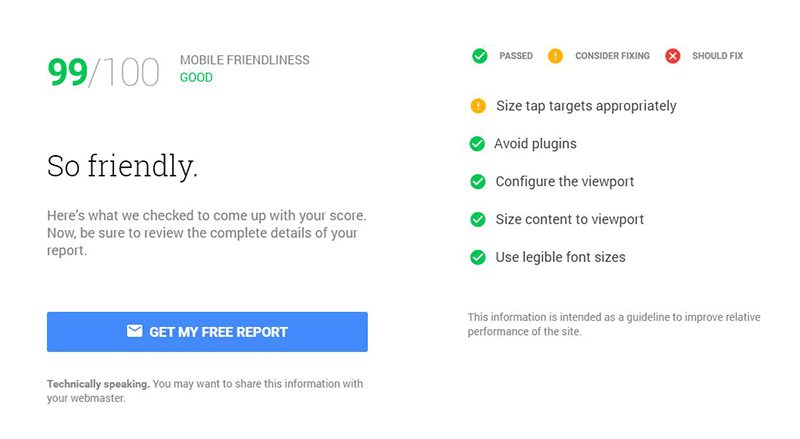SEO Tools I not only recommend, but use on a (mostly) daily basis
When it comes to SEO tools, I really don’t mess around. Over the past decade, I’ve pretty much tried everything in terms of the latest and greatest SEO tools on the market. From browser extensions, to Google Sheets addons, to mobile apps, to Windows executables I’ve tried them all.
I don’t use a lot of tools in general but when I need to, these are the ones that I do.
As an agency SEO, I’ve got a pretty firm grasp on what works, and what doesn’t, so here we go.
Notepad++
Don’t overlook this tool or scoff at it. Notepad++ is an extremely powerful tool that can save you hours worth of work if properly leveraged. For starters, Notepad++ can allow you to:
- use as an IDE / code editor
- use regex – scan a file to find any word with 8 letters, delete it, replace it with something on the clipboard, then move to the next line
- do complex find / replace (e.g. switch http:// to https://) on 20,000 lines of code
- run macros – remove a tab, replace it with a comma, move to the end of the line, add a comma (converts plain text to CSV)
- use it as an FTP client
- remove blank links with one click
- convert single quotes to double quotes
- so much more
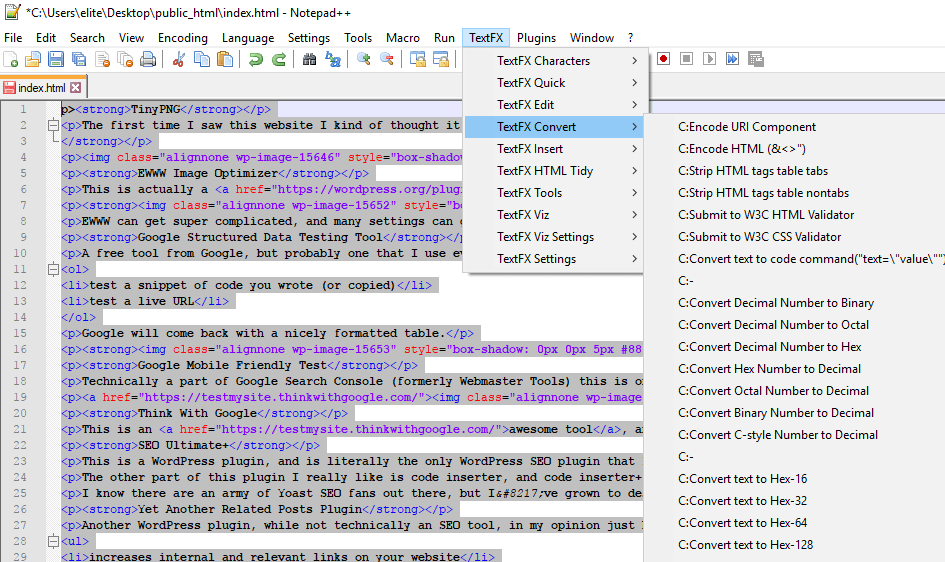 Having knowledge of a tool like Notepad++ is what separates the men from the boys, or the women from the girls. It can turn a job with $10 in profit into a job with $1000 in profit. Learn it, live it, know it. And it is free.
Having knowledge of a tool like Notepad++ is what separates the men from the boys, or the women from the girls. It can turn a job with $10 in profit into a job with $1000 in profit. Learn it, live it, know it. And it is free.
Screaming Frog
When it comes to doing on-page SEO audits, there is really only one tool that you need, and that is Screaming Frog. Screaming Frog pretty much does everything when it comes to on-page. When I first get my hands on a new website, one of the first things I do is run a Screaming Frog report. This will give me a quick glance at things like:
- title tags
- meta descriptions
- server errors
- directives
- images
- protocol
- etc
For example: title tags in and of themselves aren’t a huge indicator about SEO, but they can give me a peek into the work the SEO or webmaster has been doing. If I see stuff like this:
Company Name | About Us Company Name | Home Company Name | Services
Then I know that a professional SEO has probably never worked on the site before.
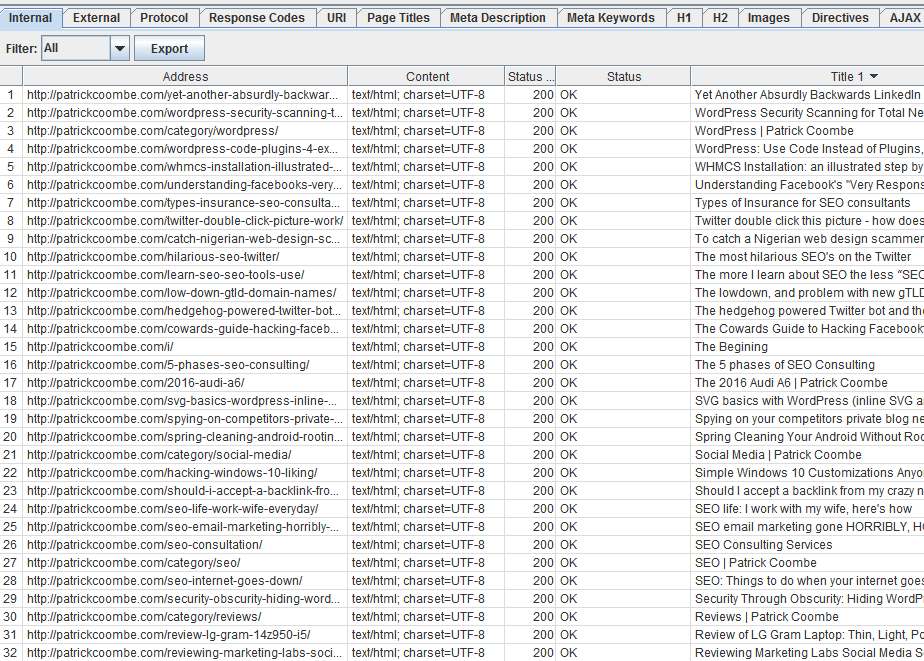
Xenu
One of the top broken links checker in my opinion. It is a Windows exe, and its a little “old” but still works like a charm. And its fast. It spits out a plain HTML report of every single broken link on your website.
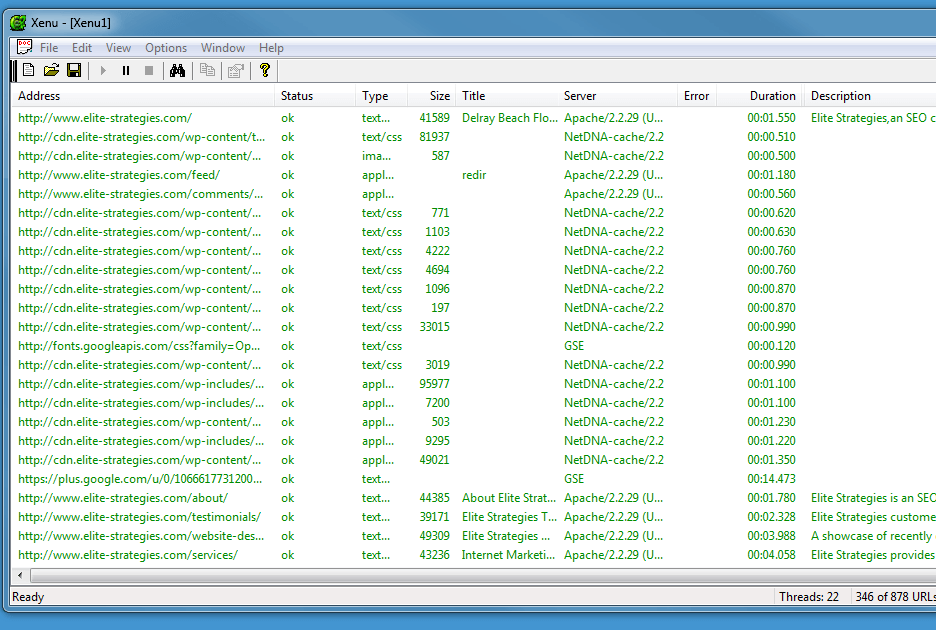
This tool really doesn’t have to be run that often, but at least should be run every 3-4 months, and at a minimum every year.
TinyPNG
The first time I saw this website I kind of thought it was a joke. But then I used it and was like, “damn, where have you been all my life.” This plugin is only good for “one off” images, meaning if you don’t have a plugin, extension, or server script that does this for you. Check the attached image, you can see a 104kb image shrunk down to 37.7kb and you really can’t notice any quality loss at all.
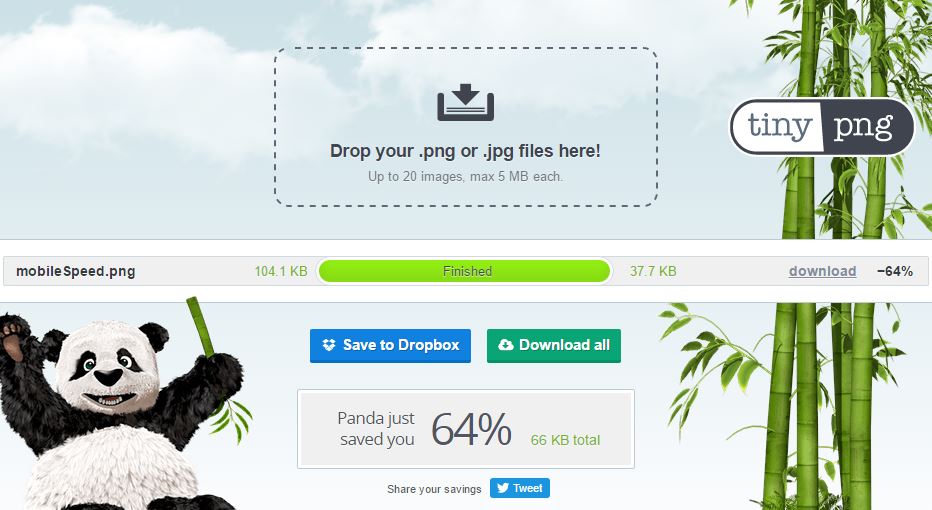
EWWW Image Optimizer
This is actually a WordPress plugin, but its one of my favorites. Load this bad boy up with some credits, and it’ll auto-optimize all of your images as you go. It can also bulk optimize them (retroactively) if you wanna go that route also.

EWWW can get super complicated, and many settings can get way over the heads of even advanced users, but stick to the default settings and you’ll be good to go.
Google Structured Data Testing Tool
A free tool from Google, but probably one that I use every day all day. Having schema markup on your website is great, but its extremely syntax sensitive. One wrong semicolon will throw your entire code snippet into a frenzy and “invalidate” your website. There are 2 ways to use this tool:
- test a snippet of code you wrote (or copied)
- test a live URL
Google will come back with a nicely formatted table.
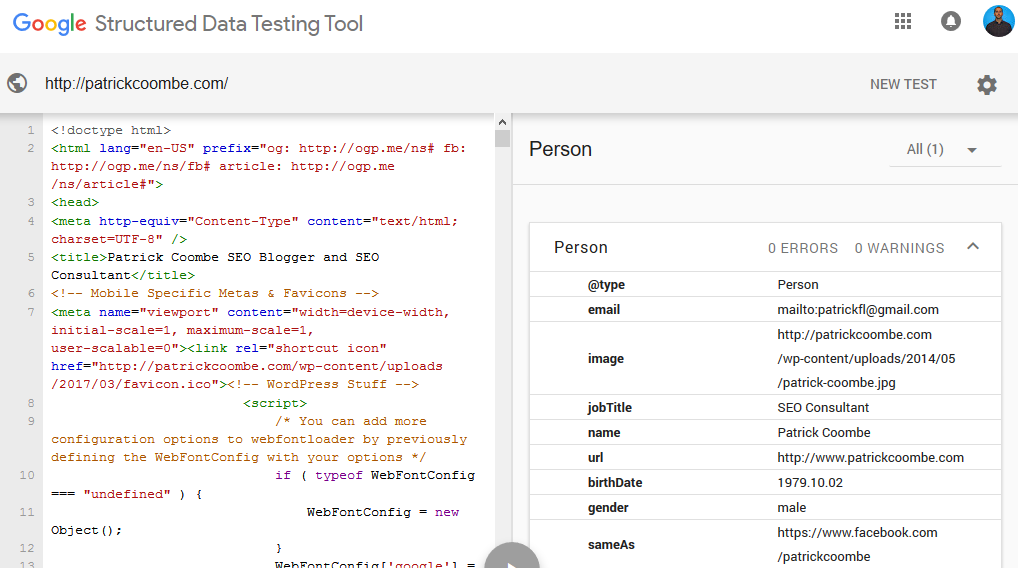
Google Mobile Friendly Test
Technically a part of Google Search Console (formerly Webmaster Tools) this is one of the most essential SEO tools you could possibly use. There are a ton of other mobile friendly tests out there, I’d stick with the one that Google makes.
Think With Google
This is an awesome tool, and it is made by Google so sharpen your pencils. This is a mobile friendly test and a desktop / mobile speed report in one. It’ll give you a rough percentage score within a few seconds, and if you give them your email they’ll send you a full report. I would pay attention to every recommendation that this report makes, and spend a lot of your time working on fixing any errors or improvements it makes.
SEO Ultimate+
This is a WordPress plugin, and is literally the only WordPress SEO plugin that I would recommend. I started using SEO Ultimate around 2008, back when it was gaining popularity. I used the free version for many years, and then when the paid version came out decided to give it a try. Let me say this: the bulk title/description/OGP tool alone makes this plugin well worth the money. It has a great interface, and it doesn’t try and do “everything.”
The other part of this plugin I really like is code inserter, and code inserter+. This feature allows you to insert code into the head of one particular page, or the entire website (site wide).
I know there are an army of Yoast SEO fans out there, but I’ve grown to despise that plugin. I work on a lot of WordPress websites with a lot of different configurations and needs, and that plugin always runs into problems. In my opinion it also causes some SEO conflicts that I really don’t want to go into right now, but if you’d like a rundown email me.
Yet Another Related Posts Plugin
Another WordPress plugin, while not technically an SEO tool, in my opinion just having this plugin enabled on a WordPress site can add tremendous value. This plugin algorithmically finds related posts, and displays them at the bottom of each post on your blog. This accomplishes a few things:
- increases internal and relevant links on your website
- keeps visitors on your website longer
- helps your visitors find what they are looking for
WP-Optimize
This plugin will clean up your WordPress website and in most cases will shrink your database down quite a bit. Just be sure you backup your website first. Simply put, a smaller database will enable your website to load quicker. It may just be a few milliseconds, but that is the name of the game.
Google XML Sitemaps
I don’t see anything particularly awesome about this plugin, but its been doing its job for 5-10 years without a hitch.It generates bad ass sitemaps, and never causes any problems or conflicts. I’m pretty sure its the top rated XML sitemap plugin on the market.